
This can be fixed by accessing the terminal and running airdriver-ng unload 36, then running airdriver-ng load 35.) CH shows the channel on which a given network is broadcasting. NOTE: Power is never negative, but is shown that way in airodump-ng depending upon the version of the rt18187 module that is installed.
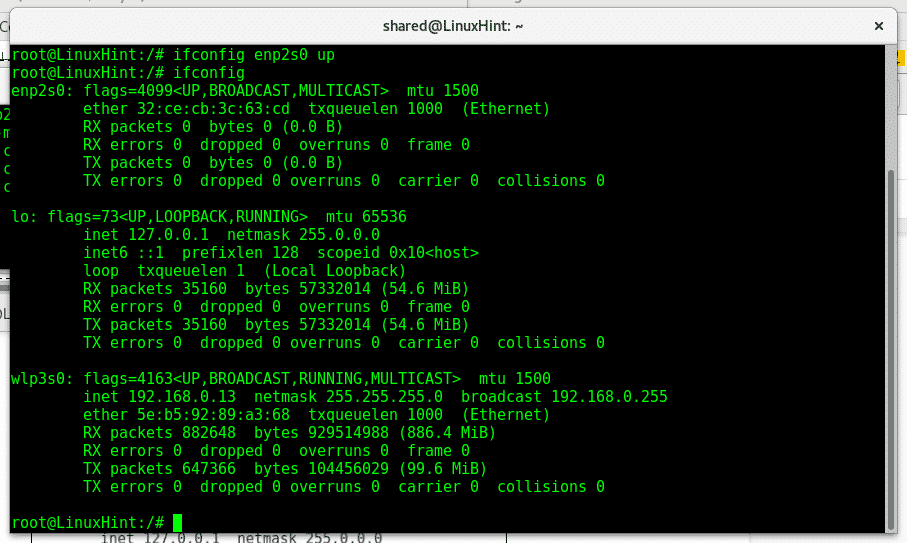
Find wireless mac address linux password#
PWR shows the power of each network, which helps to determine its location and your likelihood of cracking the wifi password (the greater the power, the better your chances. ESSID shows the names (SSIDs) of these networks. While using airomon-ng, the BSSID field shows the MAC addresses of nearby wireless networks. THIS IS NOT AN ATTACK OF ANY KIND - IT SIMPLY LISTENS TO PASSING TRAFFIC IN YOUR AREA. You can now use the command airodump-ng mon0 to view the wireless traffic in your area. In order to set an interface to Monitor Mode (Using the example of wlan0), you should run airmon-ng start wlan0**.Īirmon-ng (part of the Aircrack suite) has now created a new interface called mon0 which is a sub-interface of wlan0 and is set to Monitor Mode. To adjust your transmit power, run the following: Depending on your drivers, you can bump this setting as high as 30dBm, though most systems are now limited to 20dBm to conserve power and avoid over-heating your wireless card. Some systems shuffle the interface name on reboot.), we know that Wlan0 is not associated with an access point (not connected to a wireless network), and we know that the Tx-Power (transmit power) of this interface is 15dBm. We know that the wireless interface on this system is wlan0 (Be wary as this may not be wlan0 after a reboot.

The response to this command tells you a few things. First, find out which wireless interfaces are available by running iwconfig from the command line. SETTING YOUR WIRELESS CARD TO MONITOR MODE:īefore using any wifi pen testing tool, you will need to set your wireless interface to Monitor mode. When you run actual scans, you will be able to see these values.

All tools used in this tutorial are freely available.įor the purposes of this article, all ESSIDs and BSSIDs have been pixelated. NOTE: The information contained in this tutorial is directed toward the Kali Linux distribution, but can also apply to other Linux varieties if the appropriate tools are installed.


 0 kommentar(er)
0 kommentar(er)
